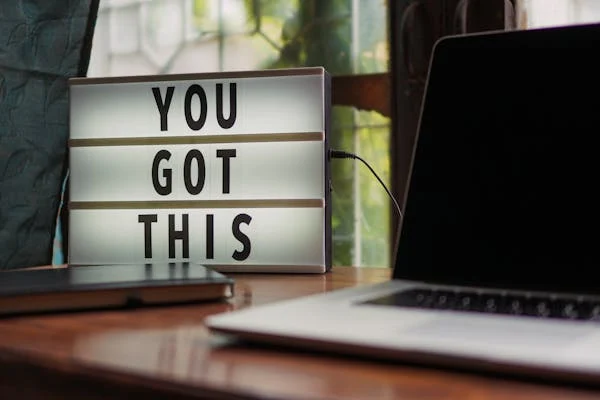Choosing the right Content Management System (CMS) for your website is a critical decision that can impact your site’s functionality, user experience, and future scalability. WordPress, Joomla, and Drupal are the three most popular CMS platforms, each with its strengths and limitations. In this post, we’ll compare these platforms to help you choose the best one for your website.
1. WordPress
Overview
WordPress is the world’s most widely used CMS, powering over 40% of all websites on the internet. It started as a blogging platform but has evolved into a highly flexible CMS capable of handling a wide variety of websites, from simple blogs to complex e-commerce sites.
Strengths
- Ease of Use: WordPress is incredibly user-friendly, making it ideal for beginners. It doesn’t require coding skills, and its intuitive dashboard allows you to easily manage content, themes, and plugins.
- Themes & Plugins: With thousands of free and premium themes and plugins, WordPress offers endless customization options. Plugins can extend functionality for SEO, security, e-commerce, and more.
- Large Community & Support: WordPress has an enormous global community of users, developers, and designers. This means extensive online resources, tutorials, and forums for help and troubleshooting.
- SEO Friendly: Plugins like Yoast SEO make optimizing your website for search engines simple, allowing even beginners to improve their site’s rankings.
Limitations
- Security: WordPress sites are frequent targets for hackers due to their popularity. While plugins and regular updates can help secure your site, extra attention to security is needed.
- Scalability: Although WordPress is flexible, it can become resource-heavy as you add more plugins and features, potentially affecting performance on large websites.
- Customization Requires Plugins: Many advanced functionalities (e.g., custom forms, eCommerce) require plugins, which can lead to compatibility and performance issues if not managed carefully.
Best for:
- Beginners and non-technical users
- Blogs, small business websites, and portfolios
- Simple eCommerce sites
2. Joomla
Overview
Joomla is a CMS that offers a middle ground between the simplicity of WordPress and the complexity of Drupal. It’s a powerful and flexible platform but requires more technical skills than WordPress.
Strengths
- Flexibility: Joomla offers more built-in features compared to WordPress, especially for managing content and users. This makes it a great option for sites with more complex structures, such as community websites or social networking sites.
- User Management: Joomla excels in managing user permissions and creating multiple access levels, making it a great choice for membership or community-driven websites.
- Multi-Language Support: Unlike WordPress, which requires plugins for multi-language sites, Joomla has built-in multilingual support, making it easier to create websites in multiple languages.
- Extensions: Joomla offers a wide range of extensions for adding functionality. While its library isn’t as extensive as WordPress’s, Joomla extensions tend to be more advanced and customizable out of the box.
Limitations
- Learning Curve: Joomla is more complicated than WordPress, especially for beginners. Customizing templates or handling extensions may require some coding knowledge.
- Limited Themes and Plugins: While Joomla does offer a good selection of themes and extensions, it lags behind WordPress in terms of variety and user-friendliness.
- Updates & Compatibility: Joomla updates may cause compatibility issues with extensions, which can require manual fixes by developers.
Best for:
- Intermediate users with some technical skills
- Community sites, membership portals, and social networks
- Multilingual websites
3. Drupal
Overview
Drupal is the most powerful and flexible CMS of the three, used by large organizations, government agencies, and universities to build highly complex websites. It offers deep customization options but requires substantial technical expertise to set up and maintain.
Strengths
- Highly Customizable: Drupal is extremely flexible and allows for complete control over every aspect of your website. If you need a highly custom-built site with complex data structures, Drupal is the best option.
- Performance: Drupal is built for performance and scalability. It handles large, complex websites with ease and can support thousands of pages and users without sacrificing speed or efficiency.
- Security: Drupal is known for its robust security features, making it a top choice for government websites and other high-security projects. The Drupal community takes security seriously, regularly releasing updates and security patches.
- Advanced User Permissions: Drupal offers highly customizable user permissions and roles, which is ideal for large websites with multiple users and editors.
Limitations
- Steep Learning Curve: Drupal is not for beginners. It requires extensive coding knowledge, and even experienced developers need time to master it. Customizing themes and adding functionality typically requires professional help.
- Fewer Themes & Modules: Although Drupal has a solid repository of modules (the equivalent of WordPress plugins), the selection is smaller, and many advanced features require custom development.
- Time-Consuming Setup: Building a site with Drupal can take more time and effort compared to WordPress and Joomla due to its complexity.
Best for:
- Advanced users or development teams
- Large, complex websites or enterprise-level projects
- Government agencies, universities, and high-security websites
Comparing WordPress, Joomla, and Drupal
| Feature | WordPress | Joomla | Drupal |
|---|---|---|---|
| Ease of Use | Beginner-friendly, easy setup | Moderate, requires some skills | Advanced, steep learning curve |
| Customization | Themes & plugins (extensive) | Built-in flexibility, some coding needed | Fully customizable, requires coding |
| Security | Requires plugins for security | Fairly secure, additional care needed | Extremely secure, best for high-risk sites |
| Scalability | Good for small-medium sites | Great for medium-large sites | Excellent for large, complex sites |
| Multilingual Support | Plugin-based | Built-in | Built-in |
| Community & Support | Largest community, vast resources | Active community, smaller than WP | Highly active, expert-focused community |
| Performance | Can be slow with too many plugins | Better performance than WP | High performance, scales well |
Final Thoughts: Which CMS Should You Choose?
- Choose WordPress if you are new to website building, need an easy-to-use platform, or are building a blog, business website, or simple e-commerce site. It’s the most beginner-friendly option and offers endless customization through plugins and themes.
- Choose Joomla if you need something more powerful than WordPress, especially if you’re building a membership or community website. It strikes a balance between ease of use and flexibility, but be prepared for a learning curve.
- Choose Drupal if you’re a developer or working on a large, complex project that requires high-level customization, security, and scalability. Drupal is the best choice for enterprise-level websites, but it’s not ideal for beginners.
Ultimately, your choice depends on your project’s complexity, your technical expertise, and the specific needs of your website.